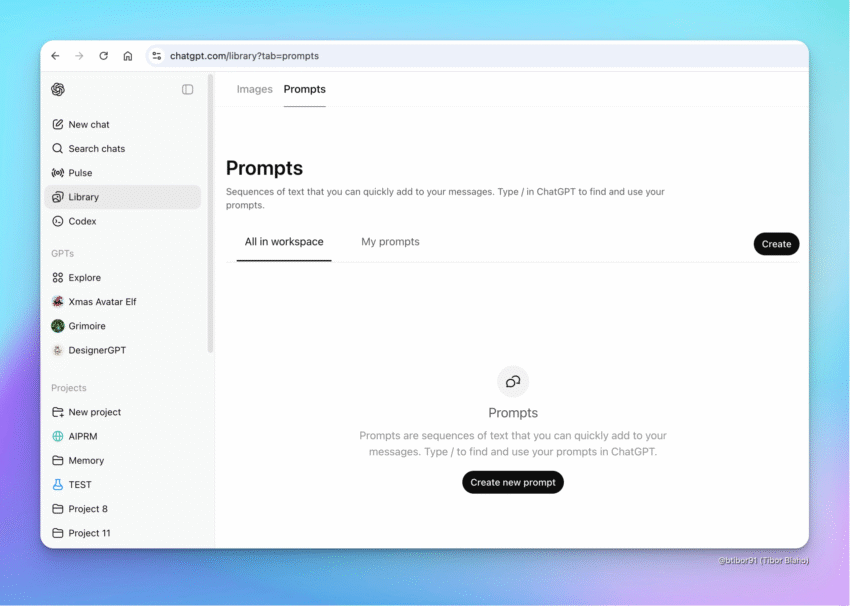Ever find yourself typing the same instructions to ChatGPT over and over again? Well, OpenAI is working on a new feature that will save you a lot of time and effort. It’s called “Prompts,” and it’s like a personal library for all your favorite ChatGPT commands.
What’s a Prompt, Anyway?
Think of a “prompt” as a set of instructions you give to ChatGPT. It’s the text you type into the chatbox to tell it what you want it to do. For example, if you want ChatGPT to summarize a long article for you, your prompt might be something like, “Summarize this article for me in three bullet points.”
The New “Prompts” Library: Your Personal Command Center
The new “Prompts” feature will let you save these instructions so you can use them again later without having to type them out every time. You’ll be able to create and save your own prompts, and you’ll also have access to a shared library of prompts that you and your team can use. This is where the “All in workspace” and “My prompts” tabs come in. “My prompts” will be your personal collection, while “All in workspace” will be for prompts shared with your team.
ChatGPT is getting a prompt library!
— NearExplains AI (@nearexplains) October 16, 2025
This new feature will let you save your favorite prompts, use variables to create templates, and quickly access them by typing / in the chat. pic.twitter.com/AvfzfjJoRL
Making Prompts Even More Powerful with Variables
But that’s not all. The new feature will also support “prompt variables.” This is a fancy way of saying you’ll be able to create fill-in-the-blank prompts. For example, you could create a prompt that says, “Write a social media post about {topic} in a {tone} tone.” Then, whenever you use that prompt, you can just fill in the topic and tone you want, and ChatGPT will do the rest.
Automatically Enable Tools and Sources
Another cool feature is the ability to automatically enable tools and sources. This means you can create a prompt that not only tells ChatGPT what to do but also tells it which tools to use. For example, you could have a prompt that automatically activates the image generation tool to create a picture for your social media post.
Why This Is a Big Deal
This new “Prompts” feature is a game-changer for anyone who uses ChatGPT regularly. It will make it much faster and easier to get the results you want, and it will be especially useful for teams who want to standardize their workflows. While OpenAI hasn’t announced an official release date yet, this is a feature that’s definitely worth getting excited about.
🔗 Useful links: