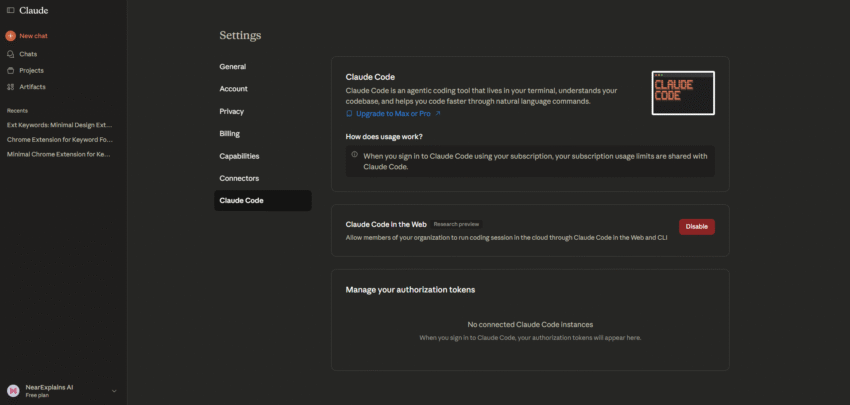You may have seen whispers and leaks online about a mysterious new feature called “Claude Code in the Web.” After much anticipation, Anthropic has officially rolled out this powerful update, though its official name in the settings is “Code Execution.”
So, what is this new feature, and how does it make the AI assistant Claude even smarter? More importantly, how can you use it, even if you don’t know the first thing about coding?
Let’s dive in and explain everything in simple, easy-to-understand terms.
A new "Claude Code in the Web" feature was accidentally revealed!
— NearExplains AI (@nearexplains) October 17, 2025
It seems teams will soon be able to run cloud coding sessions directly through Claude's web and command-line interface (CLI), making it a more powerful tool for developers. pic.twitter.com/Xz18U34RjP
What Exactly is Claude Code in the Web?
Think of it this way: before this update, if you asked Claude for help with a complex calculation or organizing data, it could only give you instructions on how to do it. It was like a friend giving you a recipe.
Now, with the Claude Code in the Web functionality, Claude is like a friend who can actually step into your kitchen and cook the meal for you.
Behind the scenes, Claude can now write and run its own computer code in a secure environment. This allows it to actively perform tasks instead of just talking about them. For the everyday user, this means Claude can now work with your data and files directly to give you finished results.
Here’s a breakdown of what this new capability allows Claude to do:
- Analyze Your Data: You can upload files like spreadsheets (Excel, CSVs) or text documents. Ask Claude to find trends, summarize information, or pull out key insights from your data.
- Create Charts and Graphs: Numbers can be confusing. With Claude Code in the Web, you can ask the AI to turn your data into easy-to-read visuals like bar charts, pie charts, and line graphs.
- Generate and Edit Files: Need a document created from scratch? Claude can generate spreadsheets, presentations, PDFs, and even code files based on your request. You can also ask it to edit or format existing files you upload.
- Perform Complex Calculations: It’s no longer just a simple calculator. Claude can now tackle advanced mathematical problems, statistical analysis, and financial modeling with much greater accuracy.
How Can You Use This in Real Life?
You don’t need to be a data scientist or programmer to find this feature incredibly useful. The power of Claude Code in the Web is in its practical, everyday applications.
- For Professionals: Upload your team’s weekly sales report and ask, “Create a bar chart showing sales per person and identify the top performer.” Claude will generate the chart and give you the answer.
- For Students: Upload data from a science project and say, “Analyze this data, calculate the average result, and present it in a table.”
- For Personal Finance: Give Claude a list of your monthly expenses and ask, “Create a budget spreadsheet for me, categorize these expenses, and make a pie chart showing where my money goes.”
- For Content Creators: Paste a long article and ask, “Summarize this into five key bullet points and create a simple presentation slide for each point.”
This feature transforms Claude from a conversational AI into a practical, hands-on assistant that helps you get work done faster.
How to Enable Claude Code in the Web
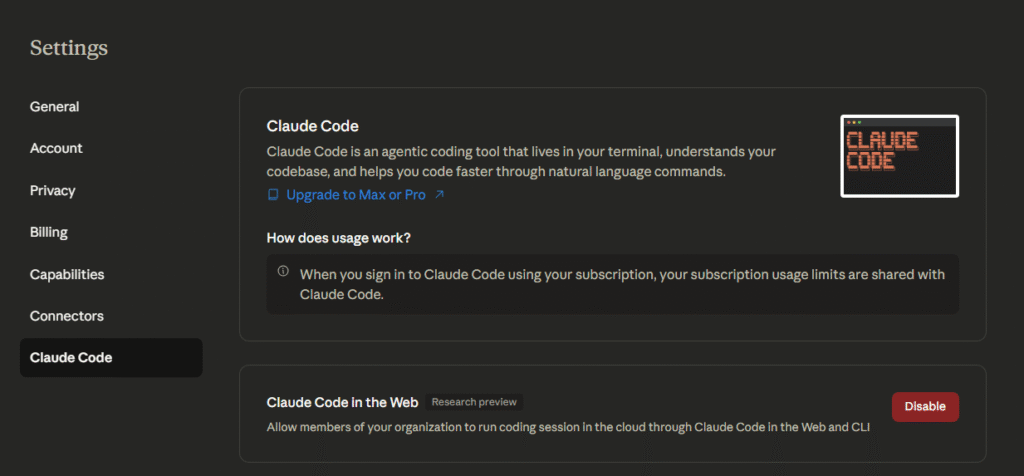
This powerful tool is currently an “Experimental” feature, which means Anthropic is still refining it. Activating it is very straightforward.
- Log into your account on the Claude website (
claude.ai). - Click on your profile icon in the top-right corner and select Settings.
- Look for the Experimental Features section in the menu.
- You’ll see an option called “Code execution and file creation.” Simply click the toggle switch to turn it on.
Once enabled, you can start a new chat, upload a file using the paperclip icon, and begin giving Claude tasks to perform.
The Future is a Hands-On AI
The introduction of Claude Code in the Web is a major step forward, placing Claude in direct competition with other advanced AIs that can perform tasks. It signals a clear shift in the industry: AI assistants are no longer just for answering questions; they are becoming powerful tools to actively help us with our daily digital tasks.
Source: NearExplains