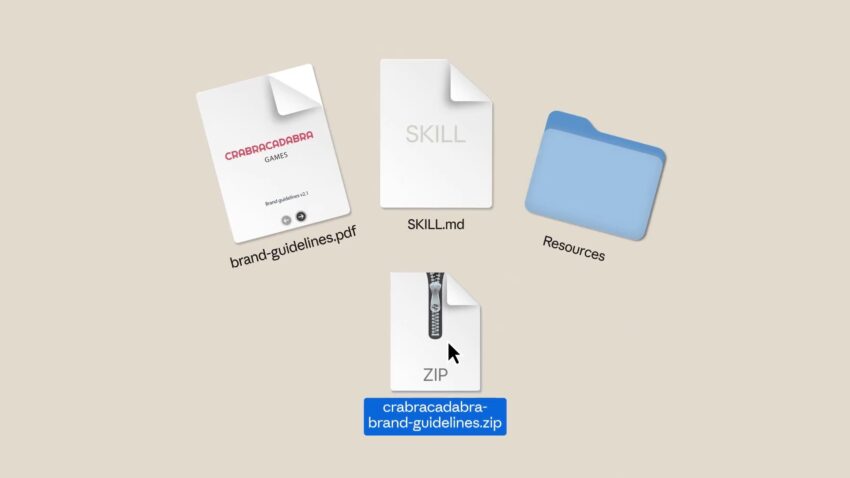Ever wished your AI assistant just knew how you like things done without you having to explain it every single time? Anthropic, the company behind the AI assistant Claude, has just launched a powerful new feature called “Skills” that does exactly that.
In simple terms, Skills are like giving Claude a custom-made toolbelt or a personal recipe book for tasks you do often. It’s a way to teach Claude your specific way of working, making it a much smarter and more personalized assistant.
What Exactly Are ‘Skills’?
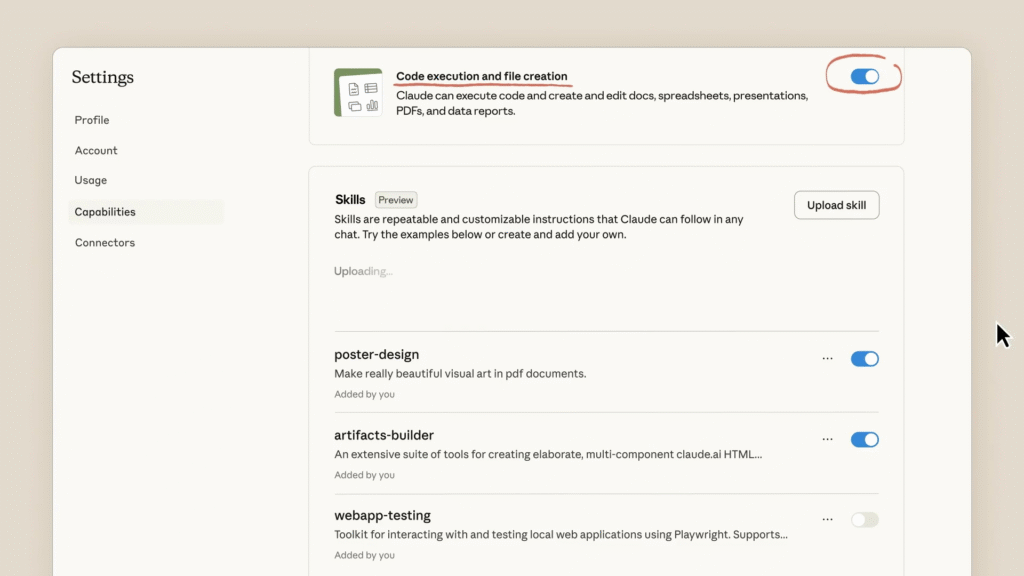
Think of a Skill as a small package of instructions you create for Claude. This package can contain rules, examples, guidelines, and even bits of code. When you ask Claude to do something, it can look at its collection of Skills and use the right one for the job.
Here are a few simple examples of what a Skill could be:
- A “Brand Voice” Skill: You could teach Claude your company’s specific tone whether it’s professional, friendly, or funny. You could include your brand colors and rules about how to write product names. From then on, any content Claude creates for you will perfectly match your brand.
- An “Excel Report” Skill: If you create the same kind of spreadsheet every week, you can create a Skill for it. Just tell Claude, “Create my weekly sales report,” and it will use the Skill to generate the Excel file with the correct columns, formulas, and formatting.
- A “Meeting Summarizer” Skill: You can create a Skill that knows exactly how you like your meeting notes summarized with a section for key decisions, action items, and topics for the next meeting.
The best part is that Claude is smart enough to pick the right tool for the job automatically. You don’t have to tell it, “Use the Brand Voice Skill.” If you ask it to write a marketing email, it will know to use that Skill on its own.
Claude gets a new "Skills" feature
— NearExplains AI (@nearexplains) October 16, 2025
• What are they? Packaged instructions, resources, and even code that teach Claude how to perform specialized tasks your way
• How it works: Claude automatically finds and applies the right Skills for your prompts. pic.twitter.com/TLfBw3XBnl
How Does It Work?
When you give Claude a task, it quickly scans through the Skills you’ve given it. If it finds one that’s relevant to your request, it uses the instructions in that Skill to give you a much better and more accurate result.
What’s even more impressive is that Claude can “stack” skills together. For example, you could ask it to “Write a blog post about our new product and create a spreadsheet of its key features.” Claude would automatically combine a “Blog Post” Skill with a “Spreadsheet Creation” Skill to get the entire job done in one go.
Why This is a Big Deal
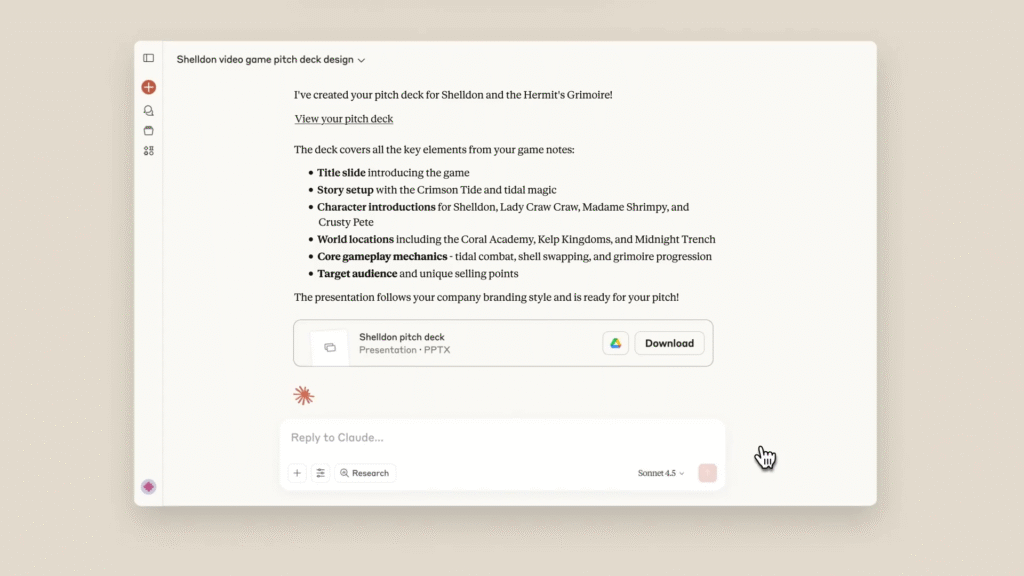
This new feature is more than just a small update. It fundamentally changes how you can interact with an AI.
- Consistency: Your results will be far more consistent. Every blog post, email, or report will follow the exact same guidelines.
- Power: It allows Claude to perform more complex tasks that involve specific knowledge or code, like creating properly formatted documents and presentations.
- Efficiency: It saves you a massive amount of time. You no longer need to copy and paste the same long set of instructions for recurring tasks.
Where Can You Use Skills?
This new feature is being rolled out across all of Anthropic’s paid products:
- On the Claude.ai website: If you have a Pro, Max, or Team plan, you can start creating and using Skills right away in your regular chats.
- For Developers: People building apps with Claude can use Skills through its API, allowing them to create applications with highly specialized abilities.
Creating a Skill is surprisingly easy. Anthropic has even made a “skill-creator” Skill that walks you through the process, asking you questions about your task and building the Skill for you.
A Quick Word of Caution
Because Skills can run code to perform tasks like creating files, it’s important to be careful. Think of it like installing a new program on your computer. You should only use Skills that you create yourself or that come from sources you completely trust to keep your data safe.
The Future of AI Assistants
The introduction of Skills is a major step towards making AI assistants truly personal. Instead of a one-size-fits-all tool, Claude is becoming a partner that you can train to understand your unique needs and workflows. This is a powerful glimpse into a future where AI doesn’t just follow commands, but truly learns to work with you.
🔗 Follow us