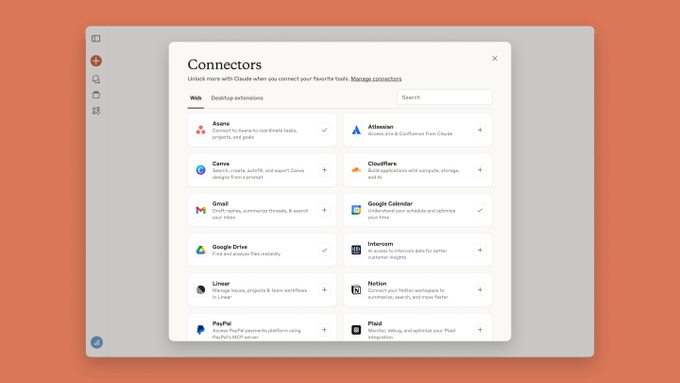Anthropic, the company behind the popular AI assistant Claude, has just rolled out a game-changing new feature called Integrations. This update allows Claude to connect directly with the everyday apps and tools you already use, turning it from a simple chatbot into a powerful work hub that can manage tasks across different software.
For users in India and across the globe, this means you can now ask Claude to do things like find information in your emails, create project plans in Notion, or even pull data from design files in Figma, all without switching between a dozen tabs.
What Are Claude Integrations?
Think of Integrations as giving Claude a set of keys to your other digital tools. The new feature is built on a technology called the Model Context Protocol (MCP), which acts like a universal adapter, allowing Claude to securely talk to and work with other applications.
Until now, you would have to copy information from one app and paste it into Claude to get help. With Integrations, Claude can directly access and use apps like Asana, Canva, Google Drive, Stripe, and many more. The feature works with both web-based services (called remote connectors) and, for those using the Claude macOS app, with software right on your computer (desktop extensions), giving it even more power.
How It Makes Your Life Easier: A Real-World Example
Imagine you’ve just finished a series of campaign meetings and your notes are scattered everywhere. Instead of manually organising them, you can now give Claude a simple command like:
“Can you find my Q3 campaign meeting notes and turn them into an interactive project tracker in Notion?”
As shown in Anthropic’s demonstration video, Claude can then access your notes, understand the key tasks and deadlines, and automatically build a complete, detailed project dashboard in Notion. This dashboard can include timelines, task assignments, budget tracking, and more. What would have taken hours of manual work can now be done in just a few minutes with a single instruction.
This is a huge time-saver for professionals, students, and small business owners who juggle multiple projects and tools daily. It streamlines your workflow and lets you focus on more important creative and strategic work.
A Universe of Connected Apps
The new “Connectors” directory is already packed with popular applications that you likely use every day. Some of the key integrations now available include:
- Productivity Tools: Notion, Asana, Jira
- Design and Creative: Figma, Canva
- Communication: Gmail, Google Drive
- Business and Finance: Stripe, PayPal, Square
- Automation: Zapier
This means Claude can now act as your central assistant for a huge range of tasks. You could ask it to analyse sales data from Stripe, create a presentation in Canva based on a document in your Google Drive, or set up a new project in Asana based on a client email from Gmail.
Why This is a Big Deal
This update is more than just a new feature; it represents a major step forward for what AI assistants can do. They are moving beyond simply answering questions or writing text. Now, they are becoming true digital teammates that can actively do things for you.
For the Indian market, where digital adoption is growing rapidly, this is incredibly valuable. Professionals can automate repetitive tasks, entrepreneurs can manage their business operations more efficiently, and students can organise their research and projects seamlessly. By connecting the tools we use every day, Claude is making it easier for everyone to get more done with less effort. This move positions Claude as a powerful competitor to other AI systems and points towards a future where your AI assistant is at the centre of your digital life.