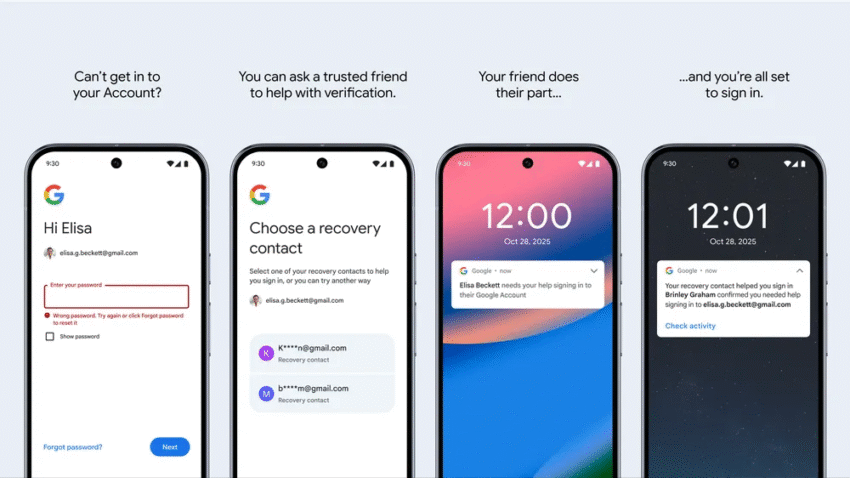Have you ever forgotten your Google password? It’s a frustrating experience. You try every password you can remember, only to get locked out. Then you have to go through a complicated process of answering security questions you set up years ago or waiting for a code to be sent to an old email address.
Well, Google has just introduced a brilliant and simple solution to this common problem. It’s called Recovery Contacts, and it works exactly like it sounds: you can now choose a trusted friend or family member to help you get back into your account if you ever get locked out.
Let’s break down what this means for you in simple terms.
Google now lets you add a "Recovery Contact."
— NearExplains AI (@nearexplains) October 17, 2025
This lets you pick a trusted friend or family member who can help you get back into your Google Account if you ever get locked out. You can find this new option in your security settings.
Spot by @pixeluibygoogle pic.twitter.com/FamiQhvKxs
What is a Google Recovery Contact?
Think of it like giving a spare house key to a trusted neighbor. You hope you never have to use it, but if you’re ever locked out, you’re incredibly glad they’re there to help.
A Recovery Contact is a person you choose beforehand who can verify it’s really you trying to sign in. They don’t get your password or any of your private information. All they do is receive a notification from Google asking them to confirm that you need help. Once they approve it, you can regain access to your account.
This adds a secure, human touch to the recovery process, making it much easier and less stressful.
How Does It Actually Work?
The process is designed to be straightforward. Imagine this scenario:
- You Can’t Log In: You’re on the Google sign-in page, and you enter the wrong password.
- You Ask for Help: Instead of going through the usual password reset maze, you’ll see an option to get help from a Recovery Contact.
- Choose Your Contact: You select the friend or family member you previously designated from a list.
- Your Friend Gets a Ping: Your chosen contact will receive a notification on their phone. It will say something like, “[Your Name] needs your help signing in to their Google Account.”
- They Confirm It’s You: Your friend simply confirms the request. They are acting as a vouch for your identity.
- You’re Back In! Once your friend gives the okay, Google knows it’s you. You’ll be able to sign in, and you’ll get a notification confirming that your recovery contact helped you. It’s a good idea to check your account activity afterward, just to be safe.
How to Set Up Your Recovery Contacts
Setting this up only takes a couple of minutes and could save you a huge headache later.
- Go to your Google Account settings. You can do this by tapping your profile picture in Gmail or any Google app and selecting “Manage your Google Account.”
- Navigate to the Security tab.
- Look for the section on how you sign in to Google. You should find a new option called “Recovery Contacts.”
- From there, you can add one or more trusted contacts.
An Important Tip: Google recommends choosing people who also use Google services. Most importantly, let them know you’ve added them! This way, if they ever get a request, they won’t be surprised and will know it’s a legitimate request to help you.
Bonus: A Simpler Way to Sign In is Also Here
Alongside Recovery Contacts, Google is also making the regular sign-in process easier. If you’re signing in on a new device, Google can now use your phone number to find all the accounts connected to it.
You can then simply select your account from the list and, instead of typing a password, just unlock your phone using your usual screen lock pattern, PIN, or fingerprint. This is not only faster but also very secure, as it proves that you have your physical phone with you.
Why This Matters
In a world where our digital lives are centered around accounts like Google, losing access can be a disaster. These new features show that Google is focused on making account security both stronger and more user-friendly. By letting a trusted friend help you out, it adds a layer of common-sense security that’s easy for anyone to use.
So, take a few minutes today to set up your Recovery Contacts. It’s a simple step that could save you a lot of trouble down the line.
Source: Google