Have you ever had to give someone the same set of directions every single time you asked them to do a task? It can be repetitive and time-consuming. Google just fixed a similar problem for people using its advanced AI, Gemini.
In a recent update, Google has added a new “save” button for instructions in its Google AI Studio a change that users have been asking for.
Let’s break down what this means in simple terms.
What Are Google AI Studio and Gemini?
- Gemini: This is Google’s powerful AI model. Think of it as a super-smart assistant you can chat with, ask to write things, generate code, or analyze information.
- Google AI Studio: This is the “workshop” or “playground” where developers, writers, and curious creators can test and build new things using the Gemini AI. It’s the place where you “talk to” and “tinker with” Gemini.
What Are “System Instructions”?
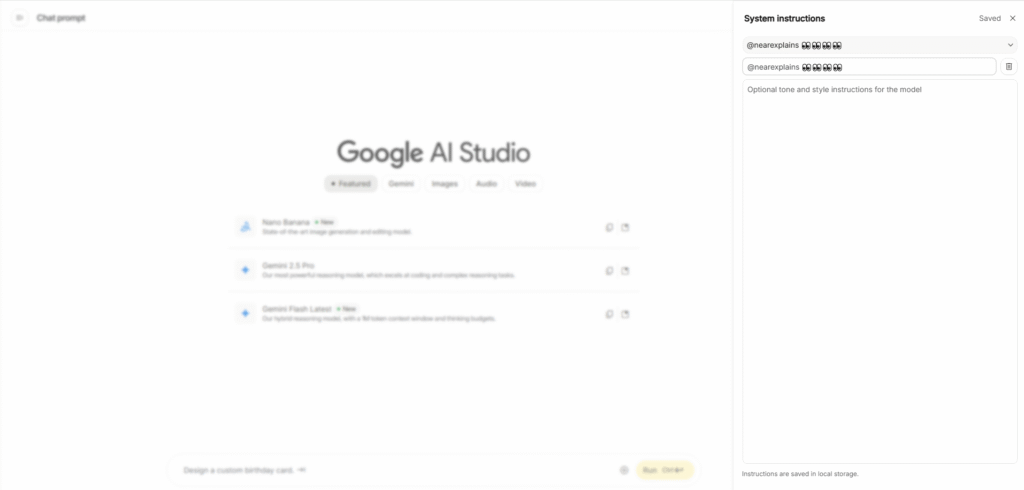
This is the most important part. Before you start a new chat or project with an AI, you can give it a set of “system instructions.”
Think of it like giving an employee a job description or setting the rules for a game before you start playing.
For example, you could tell Gemini:
- “You are a helpful assistant who always explains complex topics in simple terms for a 5th grader.”
- “You are a professional travel agent. When I ask for ideas, always provide a detailed itinerary with costs.”
- “Always respond in the style of a Shakespearean poet.”
These instructions set the AI’s personality, tone, and what it should focus on for your entire conversation.
The Big Update: You Can Now Save Your Instructions!
Google AI Studio just got a great update (via @OfficialLoganK : )
— NearExplains AI (@nearexplains) October 18, 2025
You can now save and re-use system instructions for Gemini.
This makes it much easier to test, reproduce outputs, and experiment to get consistent results. pic.twitter.com/ysr11CO7gd
Previously, every time you started a new project in AI Studio, you had to type or copy-paste these detailed instructions all over again. If you had a perfect set of instructions that made the AI work exactly how you wanted, you had to save it in a separate note file and paste it in every single time.
With this new update, Google has added a simple “save” feature.
Now, you can:
- Write your perfect set of instructions (like, “Act as a friendly robot who explains science”).
- Save it with a name (like “Science Robot”).
- The next time you start a project, you can simply select “Science Robot” from a dropdown menu.
As Google’s Logan Kilpatrick (who shared the news) said, this makes it “easier to test, reproduce outputs, and experiment with Gemini.”
Why This Matters (Even if You’re Not a “Tech” Person)
This small change is a big deal for usability:
- Saves a Ton of Time: No more endless copying and pasting.
- Gets Consistent Results: If you find a set of instructions that gives you the perfect result (e.g., the perfect blog post tone), you can now reuse it with one click and get that same high-quality result every time.
- Makes Experimenting Fun: You can easily save five different “personalities” for the AI (like “Formal Writer,” “Funny Comedian,” “Helpful Coder”) and quickly switch between them to see which one works best for your task.
In short, Google just made its AI tool less repetitive and much more user-friendly, allowing creators to focus on being creative instead of on setup.
Source : NearExplains
