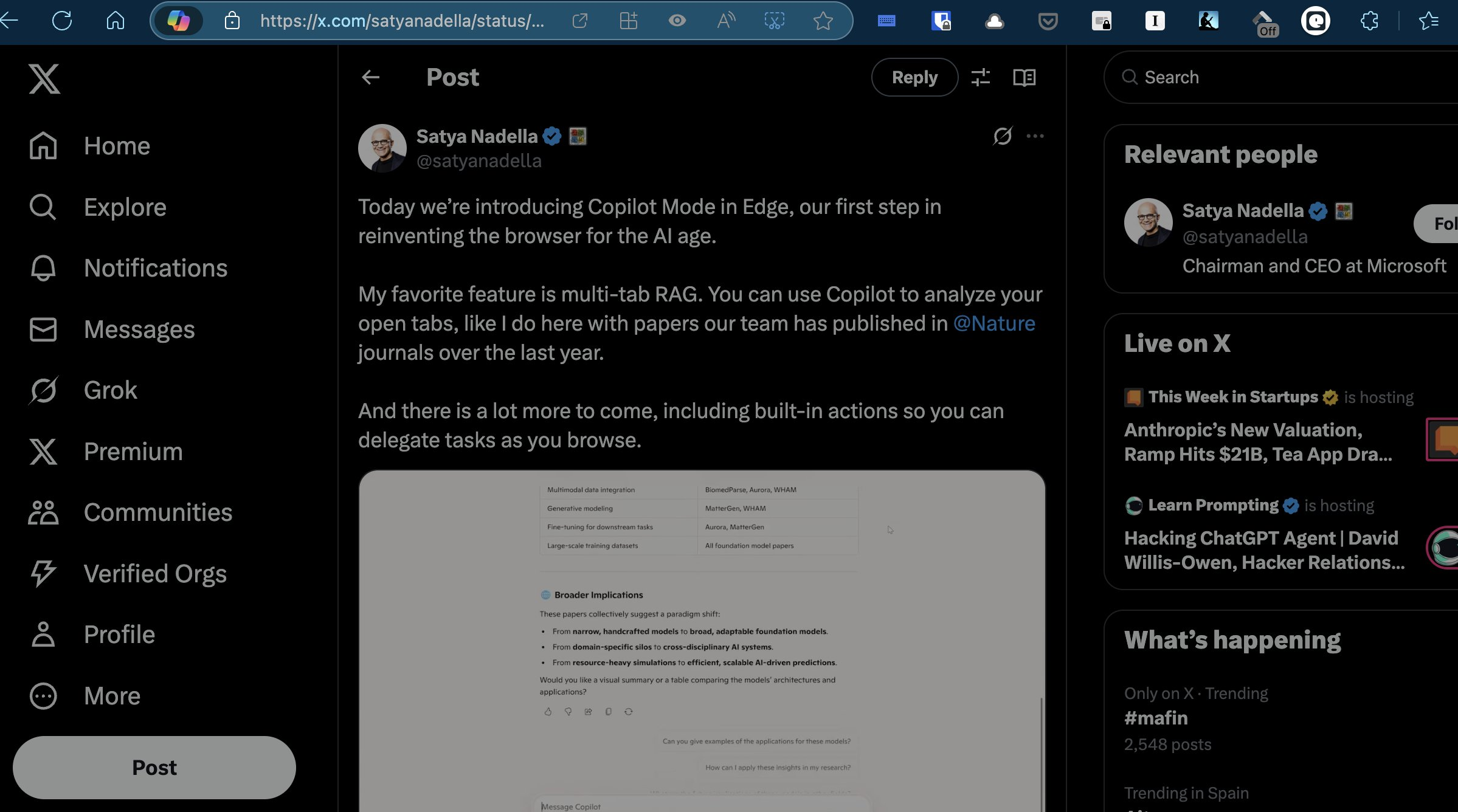Microsoft just announced a new feature for its Edge browser that could change the way you use the internet. It’s called Copilot Mode, and it’s designed to turn your browser into a smart assistant that can understand what you’re looking at and help you with it.
What is Copilot Mode?
Think of Copilot Mode as a major upgrade for the AI assistant already in Edge. Microsoft is turning the browser into an “Agentic browser“.
So, what does “agentic” mean? In simple terms, it means the AI can now do more than just answer your questions. It can understand the context of what you’re doing and will soon be able to take actions for you. It does this by having access to your browser history and, most importantly, all of your open tabs.
The Coolest New Feature: Multi-Tab Reading
The most powerful new skill Copilot has is something called “
multi-tab RAG“. “RAG” might sound complicated, but the idea is simple: Copilot can read and understand the content across all the tabs you have open at once.
Imagine you’re writing a report on climate change and you have five different articles open. Instead of reading through all of them yourself, you could just ask Copilot: “Summarize the main solutions to climate change mentioned in my open tabs.”
The AI will then analyze all those pages and give you a combined answer. This is a huge time-saver and can help you connect ideas from different sources much more easily.
What’s Coming Next? A Browser That Takes Action
This is just the beginning. Microsoft says that “Actions” are coming soon, which will let you
delegate tasks to Copilot while you browse.
While they haven’t given specific examples yet, this could mean you’d be able to ask your browser to do things like:
- “Book a table for two at this restaurant for 8 PM tonight.”
- “Find the best price for these headphones across my open shopping tabs.”
- “Create a PowerPoint presentation based on the key points in this article.”
This update is the first step in Microsoft’s plan to “reinvent the browser for the AI age,” making it a much more active and helpful tool for everyone.