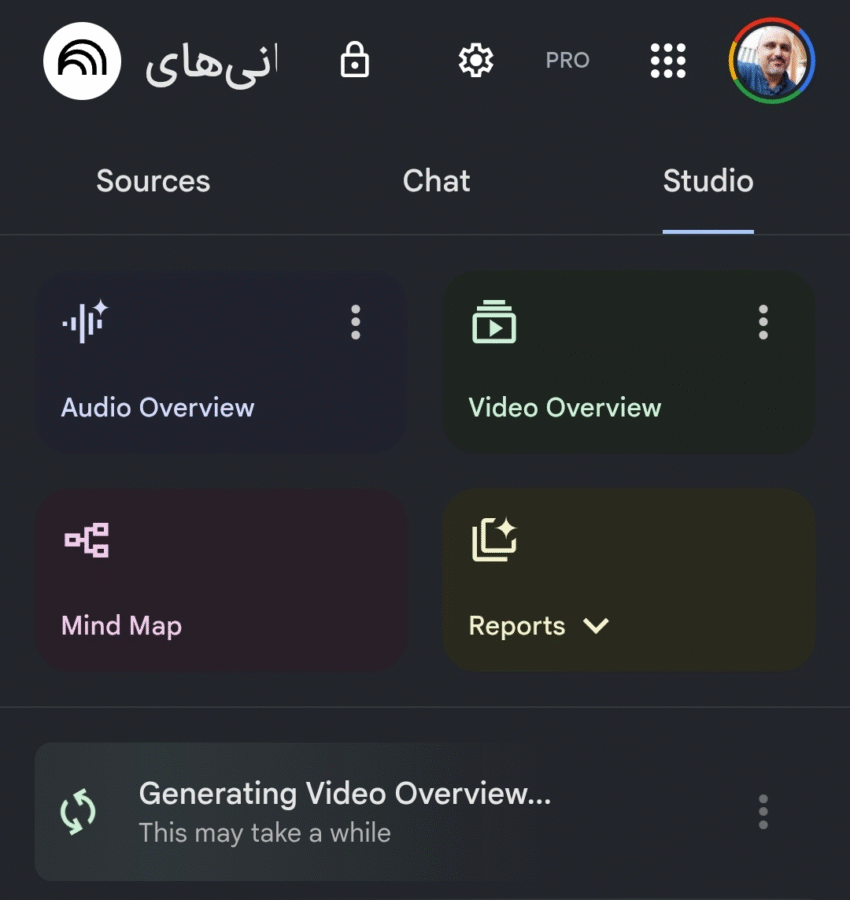NotebookLM, Google’s AI-powered research assistant, recently added Video Overviews as a new feature in its Studio panel. This update allows users to turn their uploaded documents (like PDFs, Google Docs, or web links) into narrated slideshow videos. These videos include visuals like images, diagrams, quotes, and numbers pulled from your sources, with an AI voice explaining the content in a clear, engaging way. Think of it as a visual version of the Audio Overviews, making complex information easier to understand through slides and narration.
How Does It Work?
- Create a Video: Open a notebook in NotebookLM, go to the “Studio” panel, and select “Video Overview.” The AI generates a video in the background, so you can keep working on other tasks.
- Customization: You can tailor the video by specifying topics, learning goals, or the target audience. For example, you can guide it with a prompt like, “Help me solve this puzzle. Walk through the thinking process… Keep it super easy to understand for someone who isn’t strong in algebra”.
- Format: The videos are narrated slideshows (not full-motion videos) with AI-generated visuals and text to highlight key points.
- Accessing the Video: Once generated, the video appears in the Studio panel. You can watch it, download it as an MP4, or share it if you’re the notebook owner or editor.
How Is It Useful?
Video Overviews make it easier to digest and share information:
- Explains Complex Topics: Breaks down dense documents into clear, visual explanations, perfect for understanding data, processes, or abstract ideas. The NotebookLM team is particularly excited about its potential for learning use cases.
- Saves Time: Instead of reading long papers, you get a concise, narrated summary with visuals.
- Customizable for Different Needs: Create videos tailored for specific audiences, like students, team members, or global viewers.
- Great for Learning and Collaboration:
- Students: Create videos for different chapters or topics to study for exams.
- Teams: Generate role-specific videos for project documentation.
- Public Sharing: Share videos from public notebooks to reach a wider audience.
- Engaging Format: The visuals and narration make learning more interactive than reading or listening alone.
Known Limitations and Future Plans
The NotebookLM team has acknowledged that some crucial features still need to be added. For example, the current method for adding images to video overviews is through Docs, Slides, or image-only PDFs. Improving this experience by allowing images to be pulled from all PDFs is a “TOP priority” for the team.
Who Can Access This Feature?
- Availability: The feature began rolling out to all NotebookLM users and is currently available only in English.
- Access Requirements:
- You need a Google account and a stable internet connection.
- It works on laptop or desktop browsers, as it is not yet supported on the NotebookLM mobile app.
- To generate or delete a Video Overview, you must be the notebook owner or editor. Viewers can only watch shared videos.
- Free and Paid Plans:
- Free Version: You can generate up to 3 Video Overviews per day (along with 100 notebooks, 50 sources per notebook, and 50 chat queries per day).
- NotebookLM Plus: Offers up to 20 Video Overviews per day, 500 notebooks, and 300 sources per notebook. This is available for individuals or through Google Workspace for businesses, schools, or organizations.
- Workspace Users: Available to Google Workspace customers with NotebookLM access, with no admin controls needed.